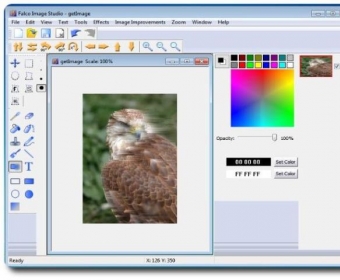
If you find Paint a bit lame and lacking when it comes to creating, editing, and enhancing your digital photographs and other images, Falco Image Studio offers you a free and feature-rich alternative that is worth exploring. It comes with a wide range of effects, filters, editing tools, brushes, and even a color picker to help you turn your amateur photos into works of art.
Think of the simplicity of Paint but with many more features and utilities. Its ribbon-based interface makes it really intuitive, with all its features nicely organized in tabs. You’ll find sections for transforming, applying certain effects, and enhancing your images with easy-to-use one-click tools. Some of them may take more resources than you had anticipated, causing the program to shut down without warning. I had that problem when checking the gradient tool, though not in all instances.
Other than this minor inconvenience, Falco Image Studio is a major improvement in terms of functionality when compared to many other free image editors out there (Windows Paint included, of course). If only for its layer support, this utility is clearly in a different league altogether. The Main tab will allow you to pick and identify any color on the image, add blur and gradient effects, use stamps, add text and figures, and even swap colors, while the Trasformation tab holds all the flipping, rotation, and shifting options you might expect from a superior tool. The Effects section is really impressive, with a noise reduction feature, contrast and brightness adjustment, embossing and mosaic effects, color filters, perspective tools, masks, color inversion, transparency adjustment, and many others. The Improvements tab looks like a continuation of the previous section, with tools to remove the red-eye effect, add motion blur, turn the image into an oil painting or a cartoon, etc.
The possibilities are endless, and you can work on as many photos and pictures simultaneously as you wish. The use of layers to add the various changes and effects not only multiplies the possibilities, but it also guarantees that the original picture remains untouched. Remember that this is a totally free tool, which makes it even more interesting and worth trying. You won’t find many other tools that comprehensive for such an unbeatable price tag.
Comments